Carrot Updates: Order Missions, Deep Linking & More
By Carrot Team
Friday, November 7, 2025
New features:
Order missions
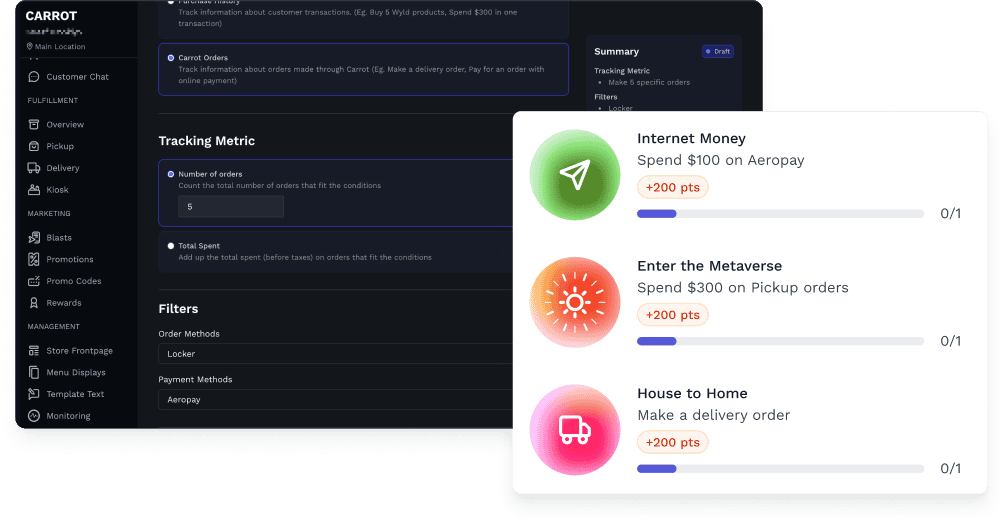
Drive customer behaviors that grow your business with Order Missions. Turn in-store shoppers into online customers by rewarding them for placing online orders, expanding your reach beyond physical locations and building digital habits that increase lifetime value. Launching a delivery service? Drive adoption by rewarding customers when they hit a spending threshold on delivery orders. Adding a new payment provider? Incentivize usage by rewarding customers after a set number of transactions, helping you improve checkout conversion. With order missions, you can align customer incentives with your most important business goals.
Additional MMS Images
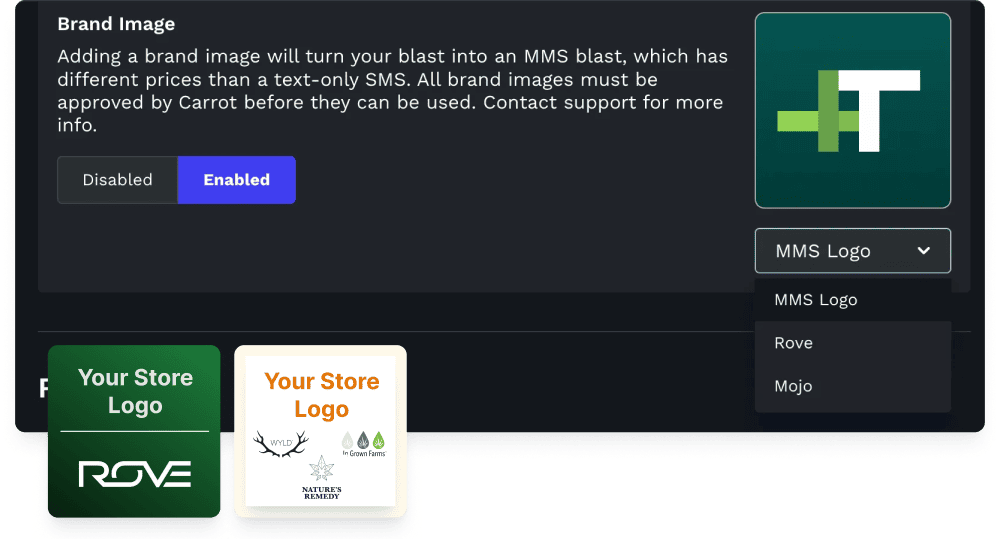
Blast MMS image can now be selected for each individual blast from the company-specific list of pre-approved images. You can show your dispensary logo alongside the logos for important product brands, as long as the brand logos do not contain cannabis words or imagery.
Images must be submitted to Carrot support for pre-approval
Deep Linking For Push Notifications
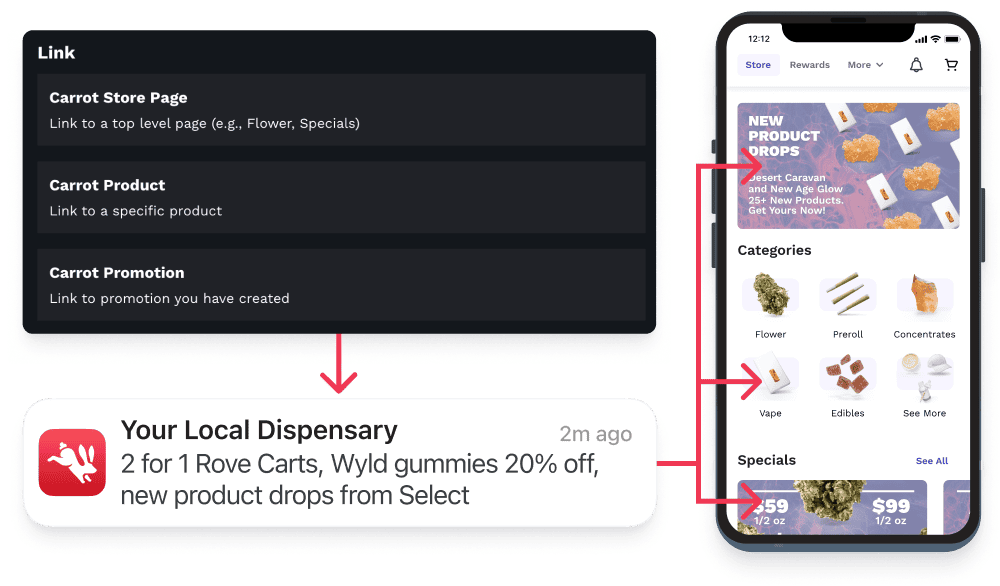
Clicking on push notifications now takes customers directly to the specific product, promotion, or page you're highlighting - no extra navigation required. This "deep linking" feature improves conversion rates by eliminating friction between your message and the purchase. Send a notification about a new strain drop, and customers land directly on that product page, ready to add to cart.
App updates for both iOS and Android are required to enable deep linking. Contact Carrot support to schedule your update.
Delivery Order Heatmap
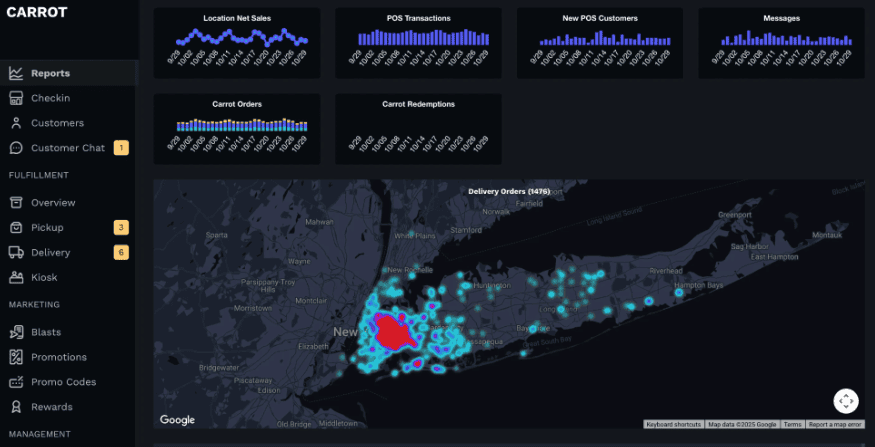
On the Reports page you can now see a visualization of your delivery order locations and density. The map updates in sync with the other graphs on that page and you can look at past months’ data by using the stepper at the top of the page
Dollar-off Redemptions Available in Admin App
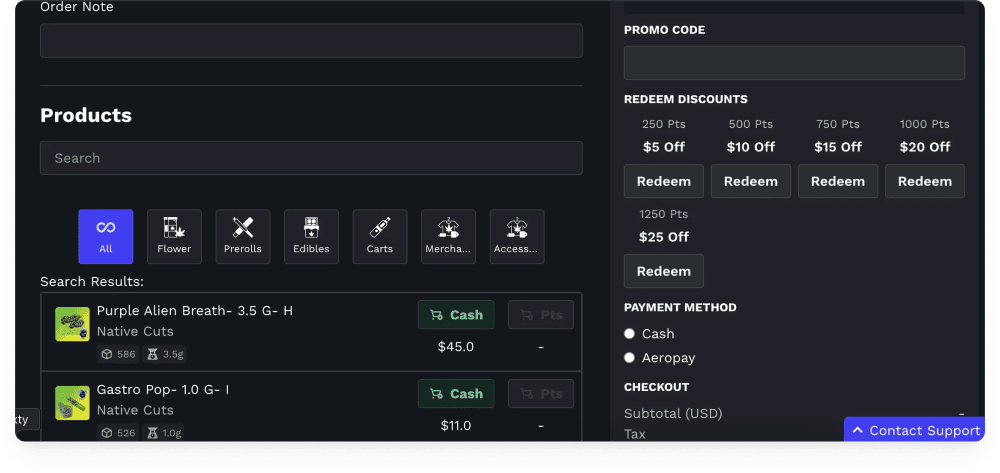
Dollar-off redemptions can now be added while building orders directly in the admin app. Your staff gets the flexibility they need to provide excellent customer service.
Improvements & Fixes
- The inactivity timer for kiosk reset is now configurable.
- Dollar-off redemptions can now be configured to stack or not stack with promotions giving you complete control over how discounts combine in your store.
- Added support for the “Total THC” setting in Flowhub
- POS product tags are now displayed in inventory monitoring (this includes effect- and property-tags as well as “invisible” tags used for product rules)
- Improved the editor page for missions, blasts and discounts.
- Improved UX for admin app sidebar menu on mobile phones.
- Stronghold can now have separate configurations per location, making it easier to manage payment processing across multiple dispensaries.
- Fixed dollar-off redemptions getting lost when editing orders in the admin app
- Cleaned up visual glitches with THC percentages
- Improved search performance when scrolling through products
- Resolved receipt printing issues that were creating extra blank pages
- Cleared up confusing "Unpaid blast" warnings when billing settings weren't configured
- Fixes and improvements for Surfside banners
- Updated reports page graphs to fix an issue that prevented some order methods from displaying correctly.
- Fixed a bug that prevented customers from submitting an order when they had negative points.
- Top-level tabs, on the admin app pages, turn into a dropdown on mobile phones to avoid them wrapping to multiple rows
Questions about any of these updates? Reach out to your success manager or contact us at support@getcarrot.io.